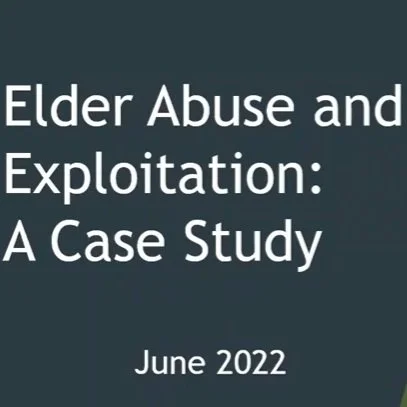Elder Justice Training Tool:
A CASE STUDY
Participants using this new "plug and play" tool will learn about the dynamics of abuse and gets hands-on experience spotting red flags and finding meaningful resources for older victims. The tool can be used with in-person or virtual events and has been successfully presented to a wide range of audiences, including professionals, community members, and multi-disciplinary teams.
This training is brought to you by the Office of the Attorney General for the District of Columbia and the Network for Victim Recovery of DC - in collaboration with the Consumer Financial Protection Bureau Office for Older Americans.
HOW TO USE THIS TOOL
Designed by Brenna Thibault Consulting, LLC.
INSTRUCTIONS
The one-hour training begins with an introduction to elder abuse and exploitation, including prevalence rates, abuse dynamics and potential red flags. During a break-out session participants engage with the virtual desktop materials, return to the training to debrief on the case study materials, and learn about meaningful referral resources to assist an older victim. This training tool can be used in-person or in a virtual setting. See additional instructions below.
Advance Prep Work:
Training Facilitators – review the tips below for an in-person vs virtual event and decide which format will work best for your needs. Consider providing a link to the virtual desktop ahead of the training to give attendees time to review the materials.
Attendees – the most successful break-out groups have reviewed the case study materials before the event so that the whole break-out time can be used to discuss elder abuse red flags and potential referral resources.
The Day of the Training:
Whether you’ve picked an in-person or virtual set up, your attendees will need to be able to view the training presentation; this may be one, large screen for an in-person group or a training facilitator sharing a screen on a virtual training.
Attendees will also need access to the case study materials—hopefully they’ll have reviewed the case study as advance prep work! But even so, it will be helpful for attendees to be able to review the case study while they talk. See below for tips on how to provide the case study for in-person and virtual events.
The training is designed to take one hour. To begin, simply hit “play” and we’ll do the rest. The break-out session begins about 18 minutes into the training video, and you’ll have a 20-minute countdown clock to help keep the group on track. But feel free to add extra time to the break-out if the groups are still talking; just hit “pause” and start the video back up when the break-out groups are ready.
Special Considerations for an In-Person Training:
At an in-person training, you can use this training tool in two ways: (1) print hard copies of the case study materials to hand out to individual tables for the break-out or (2) share the case study materials virtually with the in-person audience. For the most realistic hands-on experience, we often put hard copies of the case study materials into file folders—you can even print the individual pictures on photo paper for that extra touch!
Seating: consider the size of your audience to determine the best seating arrangement to foster discussion during the break-out sessions. For example, if you have a group of 15 or more, you may consider large, round tables of 4-5 attendees each. If you have a smaller group, you may consider having the whole group participate in the break-out together. You may want to appoint a few “helpers” to circulate around the tables to help focus the break-out activity; the groups should be discussing the elder abuse red flags they spotted in the case study materials.
Special Considerations for a Virtual Training:
For a virtual training, you may also want to consider the audience size to determine how best to arrange the break-out sessions. Most virtual platforms allow for break-out rooms. Small group discussions of 4-5 attendees is a good size. You may also consider appointing a few “training facilitators” to visit the break-out rooms to help focus the break-out activity; the groups should be discussing the elder abuse red flags they spotted in the case study materials.
Questions and Feedback
We’d love to hear from you! If you have questions about using this tool or you want to talk through unique set-up or training challenges for your group, please reach out to us at outreach@nvrdc.org.
We also love feedback! If you have ideas on ways we can improve this training tool—or if you want to let us know we’re doing something well—we’d like to hear that. Please reach out to us at outreach@nvrdc.org with any feedback you’d like to share.